Identifying key risks and avoiding disputes are the best ways to ensiure profitability. We all have been there. It’s bid opening day and you have won a cornerstone project for your organization. There is elation in the proposal department, a bell is rung, high fives are exchanged, and maybe a happy hour is scheduled. You have gone through a months long pursuit for a large, complicated project and you WON! Now all that is left to do is follow the plan and budget, and build the project.
Fast-forward a few months and the elation has faded. Risks have been poorly managed and have impacted the project – hey are costing money. Key trades are upset at resequencing and delays, they arent making any money wither, and you are buried in delay and cost change order requests. The relationship with the owner has gone a little sour as they are being asked to pay more money for a project that is being delievered late – you ca – you can kiss future this client goodbye. To top it all off, your controller comes to you with some terrible news, the best case scenario on this project is to break even. The work you and your team have done for the past two years was for naught. You have essentially been working for free, and barring a miracle, your company will end up writing a check for the privilege of taking on this porject – what a nightmare.
We have all been there, or at least heard this horror story from someone that has been their first hand. In my time working in construction claims, almost all of these problem projects had one or more of the following problems:
Failing to Communicate Risk: At the onset of the bid, undoubtedly a risk register was put together, but somewhere along the way, this was put in a drawer, or is sitting on someone’s computer and this was not updated, tracked, or well-communicated to the Management team. The manager’s don’t know where the risk register is, are unaware of the mitigation strategies proposed at bid, and are in a sense having to rethink the entire project. Communicating your risk register to the entire team, and having weekly and monthly risk meetings that track the risky items and the risk minimization plans are instrumental in not allowing known unknowns to derail your project.
Failure to Work the Plan. We have all heard it – plan the work, work the plan. When an issue comes up on a project, it is often a smart young manager or engineer’s instinct to work around the issue. Unfortunately, the issue, while it may seem localized, may have broader implications. The softer costs of equipment rental, protection, and
Failure to account for resources. It has happened thousands of times. “We can make the schedule if we do these two areas at the smae time” But has anyone consulted the sobcontractor to see if they can support this new plan? Can we fit the equipment neede dto work both areas simultaneously within the working area? All are
- Failure to identify and manage risks
- Failure to properly communicate risk management strategies from the bid room to the project management team.
- Failure to come up with a buildable plan and schedule and stick to it.
- Poor scope documentation for subcontractor buyout.
- Identify risks
- Wuantify risks
- Avoid or eliminate
- Track risks throughtout project
- Communicate to project managment team
- HIGH handoff effort is needed.
- Keep same people that made the plan in the tunrnover
- Document document document
- Plan a PC program to track the risks and schedule
- Come up with a buildable plan
- Detailed bid schedule
- Include crew resources
- Include asimple, bidadable plan for subs. THis gives you a better umber, and allows every sub to be on board
- Stick to the plan – you can be agile in your head but communicatng to the entire team, some non-english speakers is a huge challange.
- Resources planned to support he original plan may not support the new plan.
- Allow subs to make money
- Document assumptions and have expereinced staff write scoping docs for subs.
- TRACK AGAINST THE PLAN.